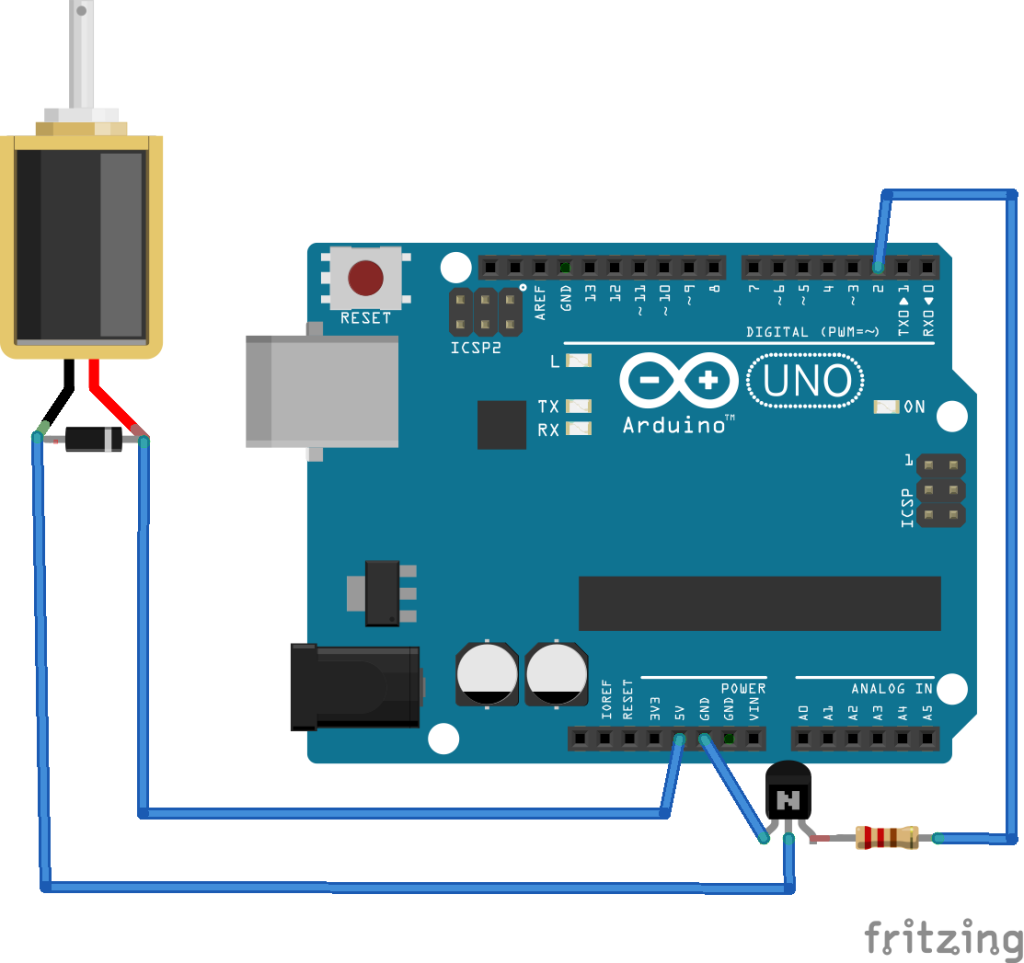Solenoid Keyboard(Typing Machine) is funny item. I would describe how to make the this works.
– Typing Board(solenoid typing machine)
First of all, it have to control the solenoid from Arduino. Here is just 1 solenoid version fritzing circuit. (note)This push type solenoid have 8gf power on 5V from datasheets.
– Parts list.
1. Arduino Uno or Mega
2. 5V solenoid ROB-11015
3. Panjit 1S3 Schottky Barrier Rectifier Diode
4. NPN Transistor 2SC3558-Y
5. 5.6K carbon resistor
– Arduino Sketch
void setup(){
pinMode(2, OUTPUT);
}
void loop(){
digitalWrite(2, LOW);
delay(1000);
digitalWrite(2, HIGH);
delay(100);
}
2. set on the keyboard
Test the many solenoid with same circuit. Modify Arduino sketch for many solenoid pin out control.
Next, make the base board for up-setting on the keyboard and solenoid. It have to be checked the Macbook Air keyboard size and solenoid pushing height before make the base-board. Then I used the 2-wood/alminium board/some screw.
Set the solenoid on the base board. I use the 10x100mm Aluminum Frame for solenoid and base board connectivity, bend the Aluminum Frame 90 degree and cut(checking the solenoid length).
When this work, it’s very important checking the keyboard/solenoid setting position and solenoid push length before the setting the solenoid on the base board. This solenoid push power is only 8gf with 5V. Therefore if top of the solenoid position is too near or far to the keyboard, solenoid could not type the keyboard. Solenoid position setting is point of the this typing machine.
Arduino source code is here.
#define SOLENOID_1_PIN_START 2
#define SOLENOID_1_PIN_END 11
#define SOLENOID_2_PIN_START 22
#define SOLENOID_2_PIN_END 51
#define KEYBORAD_5_KEY 22
#define KEYBORAD_4_KEY 23
#define KEYBORAD_3_KEY 24
#define KEYBORAD_2_KEY 25
#define KEYBORAD_1_KEY 26
#define KEYBORAD_Q_KEY 27
#define KEYBORAD_W_KEY 28
#define KEYBORAD_E_KEY 29
#define KEYBORAD_R_KEY 30
#define KEYBORAD_T_KEY 31
#define KEYBORAD_A_KEY 51
#define KEYBORAD_S_KEY 50
#define KEYBORAD_D_KEY 49
#define KEYBORAD_F_KEY 48
#define KEYBORAD_G_KEY 47
#define KEYBORAD_Z_KEY 46
#define KEYBORAD_X_KEY 45
#define KEYBORAD_C_KEY 44
#define KEYBORAD_V_KEY 43
#define KEYBORAD_SPACE_KEY 42
#define KEYBORAD_6_KEY 11
#define KEYBORAD_7_KEY 10
#define KEYBORAD_8_KEY 9
#define KEYBORAD_9_KEY 8
#define KEYBORAD_0_KEY 7
#define KEYBORAD_Y_KEY 6
#define KEYBORAD_U_KEY 5
#define KEYBORAD_I_KEY 4
#define KEYBORAD_O_KEY 3
#define KEYBORAD_P_KEY 2
#define KEYBORAD_H_KEY 41
#define KEYBORAD_J_KEY 40
#define KEYBORAD_K_KEY 39
#define KEYBORAD_L_KEY 38
#define KEYBORAD_B_KEY 37
#define KEYBORAD_N_KEY 36
#define KEYBORAD_M_KEY 35
#define KEYBORAD_ENTER_KEY 34
void setup() {
for (int i = SOLENOID_1_PIN_START; i <= SOLENOID_1_PIN_END; i++) {
pinMode(i, OUTPUT);
}
for (int i = SOLENOID_2_PIN_START; i <= SOLENOID_2_PIN_END; i++) {
pinMode(i, OUTPUT);
}
Serial.begin(9600);
}
void keyput(int key) {
digitalWrite(key, LOW);
delay(100);
digitalWrite(key, HIGH);
delay(50);
digitalWrite(key, LOW);
}
void loop() {
int input = Serial.read();
if(input != -1 ){
if (input == '5') keyput(KEYBORAD_5_KEY);
if (input == '4') keyput(KEYBORAD_4_KEY);
if (input == '3') keyput(KEYBORAD_3_KEY);
if (input == '2') keyput(KEYBORAD_2_KEY);
if (input == '1') keyput(KEYBORAD_1_KEY);
if (input == 'q') keyput(KEYBORAD_Q_KEY);
if (input == 'w') keyput(KEYBORAD_W_KEY);
if (input == 'e') keyput(KEYBORAD_E_KEY);
if (input == 'r') keyput(KEYBORAD_R_KEY);
if (input == 't') keyput(KEYBORAD_T_KEY);
if (input == 'a') keyput(KEYBORAD_A_KEY);
if (input == 's') keyput(KEYBORAD_S_KEY);
if (input == 'd') keyput(KEYBORAD_D_KEY);
if (input == 'f') keyput(KEYBORAD_F_KEY);
if (input == 'g') keyput(KEYBORAD_G_KEY);
if (input == 'z') keyput(KEYBORAD_Z_KEY);
if (input == 'x') keyput(KEYBORAD_X_KEY);
if (input == 'c') keyput(KEYBORAD_C_KEY);
if (input == 'v') keyput(KEYBORAD_V_KEY);
if (input == ' ') keyput(KEYBORAD_SPACE_KEY);
if (input == '6') keyput(KEYBORAD_6_KEY);
if (input == '7') keyput(KEYBORAD_7_KEY);
if (input == '8') keyput(KEYBORAD_8_KEY);
if (input == '9') keyput(KEYBORAD_9_KEY);
if (input == '0') keyput(KEYBORAD_0_KEY);
if (input == 'y') keyput(KEYBORAD_Y_KEY);
if (input == 'u') keyput(KEYBORAD_U_KEY);
if (input == 'i') keyput(KEYBORAD_I_KEY);
if (input == 'o') keyput(KEYBORAD_O_KEY);
if (input == 'p') keyput(KEYBORAD_P_KEY);
if (input == 'h') keyput(KEYBORAD_H_KEY);
if (input == 'j') keyput(KEYBORAD_J_KEY);
if (input == 'k') keyput(KEYBORAD_K_KEY);
if (input == 'l') keyput(KEYBORAD_L_KEY);
if (input == 'b') keyput(KEYBORAD_B_KEY);
if (input == 'n') keyput(KEYBORAD_N_KEY);
if (input == 'm') keyput(KEYBORAD_M_KEY);
if (input == '\n') keyput(KEYBORAD_ENTER_KEY);
}
}